Rating: 4.8 / 5 – A privacy-first ad blocker with built-in malware and breach protection, seamlessly integrated with Surfshark VPN.
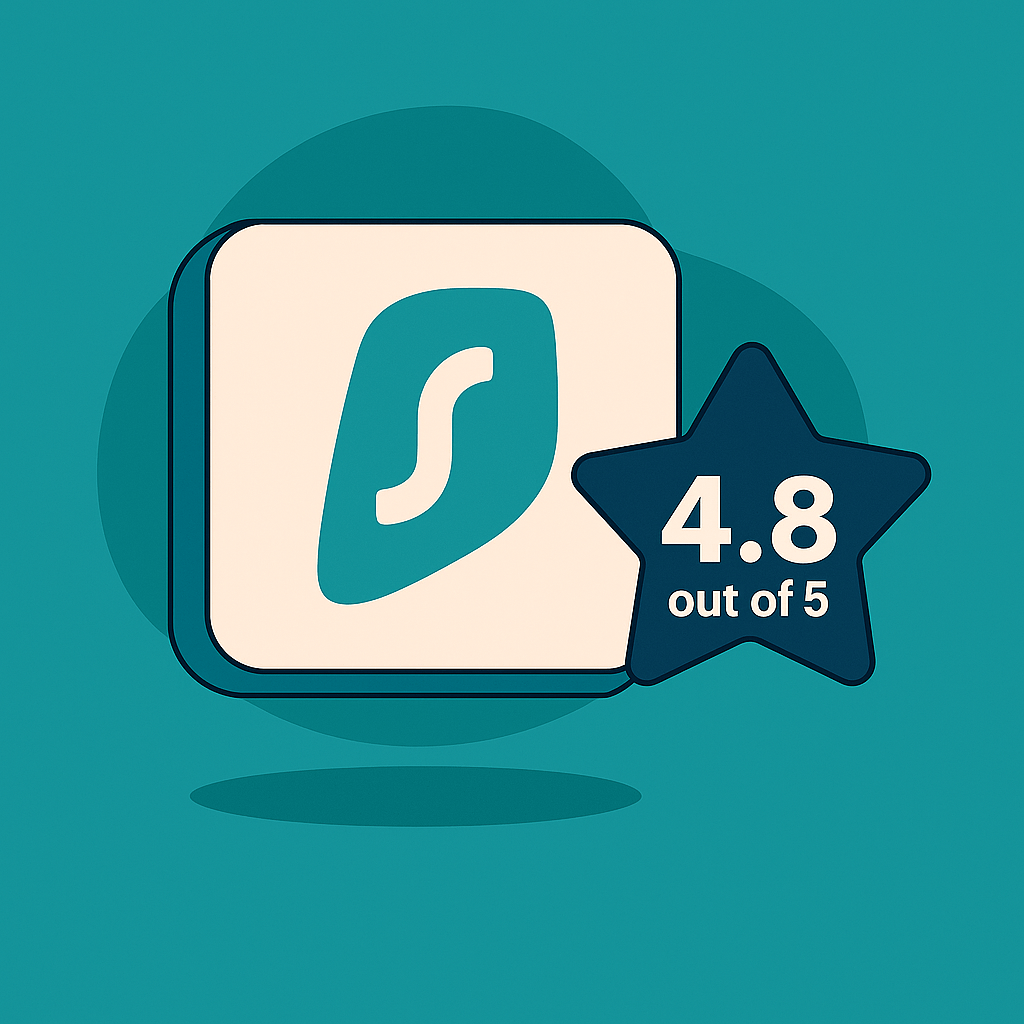
Surfshark’s CleanWeb isn’t just an ad blocker. It’s a lightweight browser and app-level privacy tool that blocks ads, trackers, malicious websites, and even alerts you to data breaches. Built directly into the Surfshark ecosystem, it’s ideal for users who want more than just clean pages; it’s for those who want protection baked into their browsing.
Who it’s for:
- Users already subscribed to Surfshark VPN
- Privacy-conscious individuals who want ad blocking and breach alerts in one
- People looking for a multi-platform tool that works on desktop, mobile, and browsers
What to know:
- Not available as a standalone product, requires a Surfshark VPN subscription
- Some features (like cookie blocking and breach alerts) are only in the browser extension
Bottom line:
If you’re using Surfshark VPN, CleanWeb is a must-enable feature. It offers fast, reliable, and privacy-enhancing ad blocking without clutter, and earns its place in our Best Ad Blockers of 2025 list.
What Is Surfshark Adblocker & Why Should You Care?
Surfshark CleanWeb is an integrated ad and malware blocker included with all Surfshark VPN subscriptions. It enhances your browsing experience by eliminating intrusive ads, trackers, and malicious websites, providing a cleaner and safer online environment.
Behind the scenes, Surfshark CleanWeb offers:
- Ad Blocking: Removes banners, pop-ups, and video ads across websites and streaming platforms.
- Tracker Prevention: Blocks third-party tracking scripts to protect your privacy.
- Cookie Pop-up Suppression: Hides cookie consent prompts for uninterrupted browsing.
- Malware Alert: Warns you about potentially malicious websites.
- Data Breach Alert: Notifies you if the website you’re visiting has experienced a data breach.
Surfshark CleanWeb is available on various platforms, including Windows, macOS, Android, iOS, and Chrome, Firefox, and Edge browser extensions. The browser extension, known as CleanWeb 2.0, offers additional features like cookie pop-up blocking and data breach alerts.
Here’s what you get under the hood:
| Component | Tech Overview |
|---|---|
| Ad Blocker | Eliminates various forms of ads, including banners, pop-ups, and video ads. |
| Tracker Blocker | Prevents tracking scripts from collecting your browsing data. |
| Cookie Pop-up Blocker | Suppresses cookie consent prompts for smoother browsing. |
| Malware Alert | Warns you about potentially malicious websites. |
| Data Breach Alert | Notifies you if the website you’re visiting has experienced a data breach. |
Whether you’re streaming, shopping, or simply browsing, Surfshark CleanWeb ensures a faster, cleaner, and more secure online experience.
Surfshark Adblocker: Strengths & Limitations
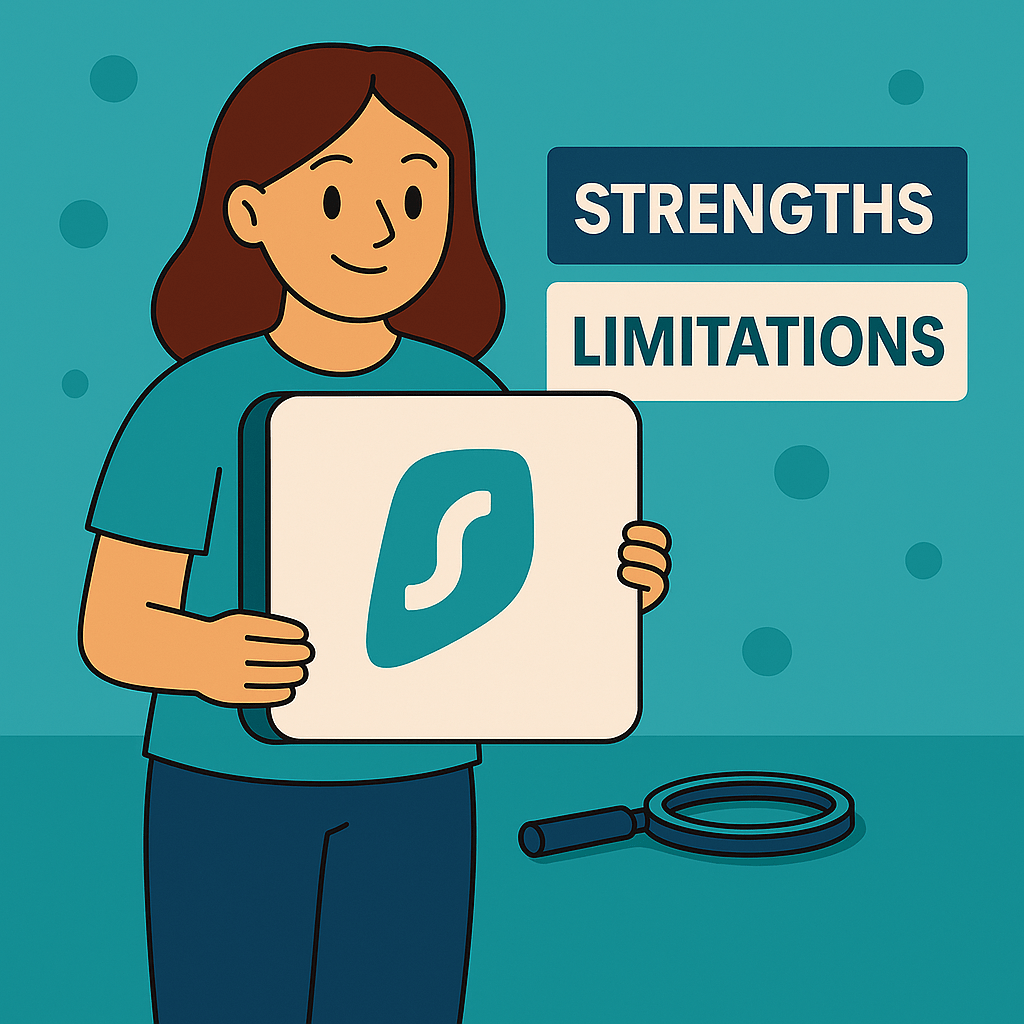
Before diving deeper into features, here’s a balanced view of what Surfshark’s CleanWeb does well and where it could improve.
Strengths
- Integrated Privacy Suite
CleanWeb is bundled with Surfshark VPN, offering ad blocking, malware warnings, and breach alerts in one lightweight interface. - Blocks Ads, Trackers & Cookies
Effectively removes banners, video ads, and third-party tracking scripts while suppressing cookie pop-ups (via the browser extension). - Cross-Platform Availability
Works on desktop, mobile, and through browser extensions, with full functionality across Chrome, Firefox, Edge, Android, and iOS. - No Impact on Performance
Ad and tracker blocking improves load times and consumes very little memory or CPU. - Breach Alert System
Warns users when visiting websites known to be part of a recent data breach, adding another layer of security.
Limitations
- Requires Surfshark VPN Subscription
CleanWeb cannot be used independently; it’s part of the full Surfshark suite. - Browser Extension Needed for Full Features
Cookie suppression and breach alerts are only available via the CleanWeb 2.0 browser extension. - No Advanced Rule Customization
CleanWeb doesn’t support custom filter lists or manual script control. - Occasional Overblocking
May block embedded media or site features on certain websites; requires manual whitelisting in some cases.
What You Get with Surfshark Adblocker (CleanWeb)
Ad Blocking (Web + YouTube)
Blocks banners, pop-ups, overlay ads, and YouTube video ads, even on mobile apps and smart TVs routed through the VPN.
Tracker Blocking
Prevents third-party advertisers and data collectors from profiling your browsing habits across websites and devices.
Malware & Phishing Protection
Automatically blocks access to malicious domains used for malware, ransomware, and phishing scams.
Cookie Pop-Up Suppression
Removes many cookie consent banners and privacy pop-ups that appear across EU and CCPA-regulated websites.
Works Across All Apps and Traffic
Because it operates at the DNS level, CleanWeb filters ads not only in browsers but also within mobile apps, smart TVs, and other devices.
Zero Ads Inside the App
Surfshark never shows in-app ads or upsells. The CleanWeb experience is ad-free, inside and out.
Enabled by Default
CleanWeb is enabled by default during Surfshark setup; no manual configuration is required unless you choose to disable it.
Cross-Platform Support
Works on Windows, macOS, Android, iOS, and Linux. Also available via Surfshark’s Chrome and Firefox extensions, even without using the VPN tunnel.
Lightweight & Fast
Filters traffic at the DNS level for faster page loading and lower bandwidth usage, no noticeable slowdown.
Surfshark Installation & Ease of Use
CleanWeb is built directly into the Surfshark VPN app, making installation seamless. Whether you’re using a desktop, smartphone, or browser extension, it takes just a few steps to activate ad and tracker blocking across your entire device.
Step 1: Download and install the Surfshark VPN app from the official website or your app store.
Step 2: Log in with your Surfshark account and follow the brief setup guide.
Step 3: Go to the Settings tab and toggle on CleanWeb, it’s often enabled by default.
Step 4: Connect to any VPN server to start blocking ads, trackers, and malicious domains.
You can also use Surfshark’s browser extensions for Chrome or Firefox if you prefer to block ads without routing all your traffic through the VPN. These extensions offer CleanWeb functionality independently, making them ideal for low-bandwidth or selective use cases.
The interface is clean and beginner-friendly, with one-click controls and no need to manage custom filters or technical settings. Whether you use a desktop (Best PC adblockers) or a mobile, CleanWeb runs quietly in the background, blocking threats and distractions in real time.
How to Use Surfshark Adblocker Day-to-Day
Once CleanWeb is enabled in the Surfshark app or browser extension, it works automatically, silently blocking ads, trackers, and malicious domains across your device. Here’s how users typically engage with it daily:
- Connect and Forget: Just open Surfshark and connect to any server. CleanWeb will immediately start blocking ads, trackers, and phishing domains across your apps and browsers.
- Stream Without Interruptions: YouTube ads, auto-play video ads, and banners are blocked in real time, making it ideal for smoother streaming on both mobile and desktop.
- Browse Faster: With ads and heavy tracking scripts removed, websites load faster and consume less data, which is helpful on limited mobile connections.
- Stay Protected on Public Wi-Fi: While connected to the VPN, CleanWeb automatically filters out malware domains and dangerous scripts.
- Whitelist When Needed: Using the browser extension, you can whitelist specific websites in just one click, which is great for supporting creators or troubleshooting display issues.
- Use the Extension Without the VPN (Optional): Don’t want to run the full VPN? You can still use CleanWeb via the Chrome or Firefox extension without encrypting your entire connection.
Once set up, CleanWeb requires no maintenance. It runs in the background, keeping your online experience faster, cleaner, and safer, with no pop-ups, interruptions, or configuration headaches.
Surfshark Adblocker Pricing – What Do You Actually Pay?
| Plan | Access Method | First-Year Price | Key Features |
| Included | With Surfshark VPN | $2.49/month* | CleanWeb ad blocker + VPN + streaming + privacy tools |
| Extension | Chrome/Firefox only | Free (limited) | Ad and tracker blocking without VPN (browser only) |
All Surfshark VPN plans (including CleanWeb) include:
- Ad and tracker blocking on all devices
- YouTube ad removal
- Cookie pop-up blocking
- Phishing & malware domain protection
- Split tunneling, MultiHop VPN, and more
- Unlimited device connections
What Users Are Saying About Surfshark Adblocker
On Trustpilot, Surfshark holds an impressive 4.5 out of 5 rating, based on over 25,000 reviews. Many users specifically praise the CleanWeb feature for blocking YouTube ads, pop-ups, and trackers without impacting browsing speed or requiring setup.
Users appreciate that CleanWeb works seamlessly on desktops, mobiles, and smart TVs, making it ideal for households and frequent streamers. The simplicity of having ad blocking built right into the VPN, without needing a separate extension or app, is a standout benefit.
Some reviews mention that CleanWeb occasionally misses newer ad formats or sponsored content, and a few advanced users would like more granular filtering options. Still, most agree that Surfshark Adblocker provides reliable everyday protection and an ad-free experience, especially since it’s bundled with the VPN at no additional cost.
Final Verdict: Is Surfshark Adblocker Worth It?
Yes, especially if you’re already using Surfshark VPN or want an all-in-one privacy tool. Surfshark’s CleanWeb ad blocker quietly removes distractions like YouTube ads, trackers, cookie banners, and even malicious domains, without needing a separate app or extension.
While it doesn’t offer deep customization or real-time stats like dedicated blockers, its system-wide protection, zero setup, and lightweight performance make it incredibly convenient. For most users, CleanWeb does exactly what is needed: it speeds up browsing, enhances privacy, and automatically declutters the web.
If you value simplicity, performance, and built-in privacy, Surfshark Adblocker (CleanWeb) is a smart addition to your 2025 security stack.
Frequently Asked Questions
1. Does CleanWeb block YouTube ads?
Yes. CleanWeb blocks YouTube ads, banners, and pre-roll/mid-roll video interruptions on both desktop and mobile (when connected to the VPN).
2. Can I use CleanWeb without the VPN?
Yes, via the Chrome and Firefox extensions. However, full device-wide protection requires an active VPN connection.
3. Does CleanWeb block trackers and malware?
Yes. It blocks tracking scripts, malicious domains, and phishing links in real time.
4. Does CleanWeb work on mobile?
Yes. CleanWeb is compatible with both Android and iOS devices through the Surfshark VPN app. There is no Safari-specific integration, but system-level ad blocking is applied.
5. How do I turn on CleanWeb?
CleanWeb is enabled by default in the Surfshark app. You can toggle it under the Settings menu or directly within the browser extension.
6. Can I whitelist websites?
Yes, but only via the browser extension. There is no custom filter or whitelist control within the VPN app itself.
7. Does CleanWeb show how many ads were blocked?
No. Unlike some standalone blockers, CleanWeb does not display real-time statistics or counters.