Rating: 4.7 / 5 – A sleek, VPN-integrated ad blocker with strong threat protection and zero browser clutter.
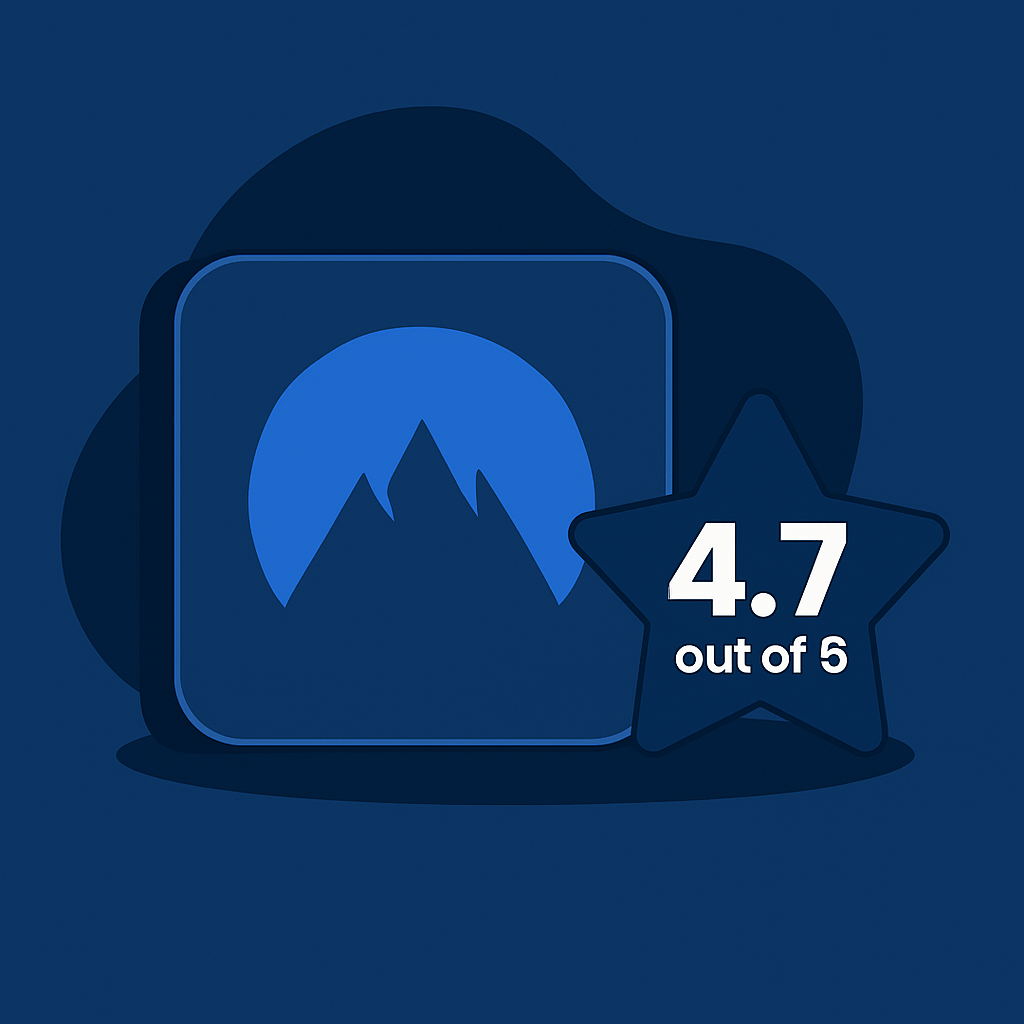
Nord Adblocker is part of Threat Protection Pro, built directly into the NordVPN app. It blocks ads, trackers, phishing links, and even scans downloaded files for malware without needing separate extensions. For users already in the Nord ecosystem, it’s a clean, high-performance way to browse faster and safer.
Who it’s for:
- Existing NordVPN users who want full threat and ad blocking
- Users who prefer system-level protection over browser extensions
- Privacy-conscious individuals looking for an all-in-one solution
What to know:
- Only available via the NordVPN desktop app (Windows/macOS)
- Mobile and browser-level controls are limited compared to competitors
Bottom line:
Nord Adblocker is a fast, invisible layer of protection that blends seamlessly into your VPN, making it a top-tier pick in our Best Ad Blockers of 2025 list for privacy-focused users.
What Is Nord Adblocker & Why Should You Care?
Nord Adblocker is built into Threat Protection Pro, a feature within the NordVPN app. It blocks intrusive ads, tracking scripts, phishing links, and even scans downloaded files for malware without needing a browser extension. But what sets it apart is the system-level operation and seamless integration with Nord’s privacy-first security stack, not just basic ad filtering.
Behind the scenes, Nord Adblocker uses a hybrid engine that combines:
- Static ad filtering – blocks banners, pop-ups, and video ads across apps and browsers
- Tracker suppression – blocks third-party scripts that track your behavior across websites
- Phishing & URL filtering – prevents access to scam or malicious domains in real time
- File-based malware scanning – checks downloads like .exe or .zip for malicious code
Nord Adblocker matters because modern threats often hide in ads, downloads, cookie prompts, and exploit kits, not just shady software. And with the line between privacy and usability blurring, Nord delivers quiet, invisible protection without needing extra tools.
Here’s what you get under the hood:
| Component | Tech Overview |
|---|---|
| Ad Blocker | Removes banners, pop-ups, and autoplay videos at the system level |
| Tracker Blocker | Prevents data collection via third-party scripts and beacons |
| Phishing Site Filter | Blocks access to scam or malware-injected domains in real time |
| Download Scanner | Inspects .exe, .zip, and similar files for malware during download |
| Cookie Pop-up Blocker | Hides GDPR-style cookie prompts on many popular websites |
Whether you’re working, streaming, or browsing the web daily, Nord Adblocker keeps your experience clean, private, and secure without needing to lift a finger.
Nord Adblocker: Strengths & Limitations
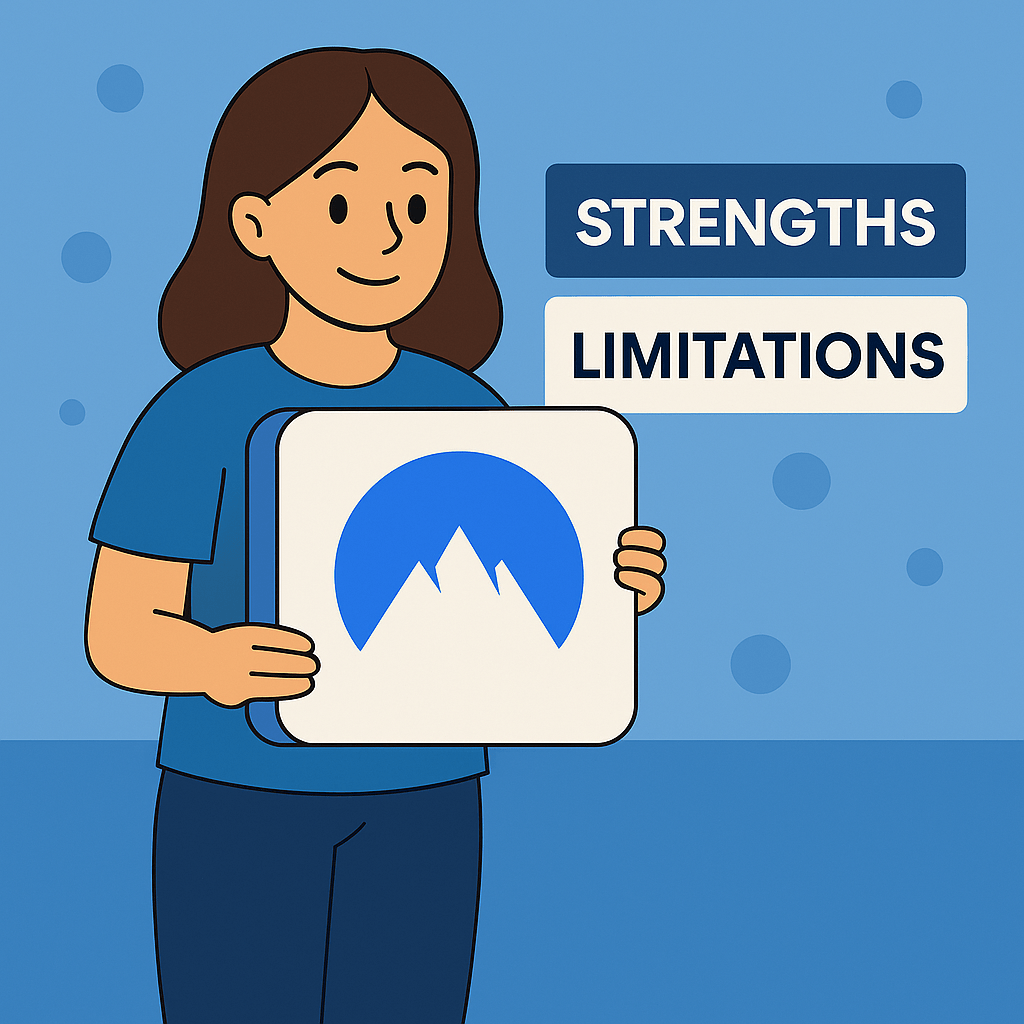
Before diving deeper into features, here’s a balanced view of what Nord Adblocker does well and where it could improve.
Strengths
- System-Level Ad Blocking
Works outside the browser, filtering ads and scripts at the network level, no extension required. - Built-In Download Scanner
Analyzes .exe, .zip, and other potentially risky downloads in real time to stop threats before execution. - Malicious Site & Phishing Protection
Blocks access to scam, phishing, and malware-hosting domains using Nord’s dynamic blacklist. - Integrated with NordVPN
Fully bundled inside the NordVPN app, with no clutter, no separate setup, and a consistent UI. - Cookie Pop-up Suppression
Automatically hides GDPR cookie banners on many popular sites via Threat Protection Pro.
Limitations
- Desktop-Only for Full Features
Most ad-blocking and malware protection features are only available on Windows and macOS. - No Custom Filters or Whitelists
Unlike advanced blockers, Nord does not support importing filter lists or granular exclusions. - Not a Standalone Product
Cannot be used without a NordVPN subscription; no browser-only or mobile-first version. - Limited Mobile Ad Blocking
Mobile platforms (iOS/Android) offer only basic DNS-level filtering, without full threat protection.
What You Get with Nord Adblocker (via Threat Protection Pro)
Ad Blocking (Web + Apps)
Blocks intrusive ads, banners, autoplay videos, and pop-ups across most browsers and apps, even on YouTube.
Tracker Blocking
Prevents third-party scripts from profiling your behavior across websites and services.
Malicious URL Blocking
Automatically prevents you from visiting phishing pages, scam sites, and malware-infected domains.
File Download Scanning
Scans .exe, .zip, and other common file types in real time to detect and stop malware before it reaches your system.
Cookie Consent Suppression
Reduces or eliminates cookie pop-up banners on many websites, streamlining your experience.
Always-On Protection (VPN Off)
Unlike most VPN ad blockers, Nord’s works even without an active VPN connection, making it ideal for daily browsing and productivity apps.
System-Wide Filtering
Applies to your entire device, not just your browser, blocking ads in desktop apps and non-browser traffic as well.
Cross-Platform Support
Available on macOS and Windows (full Threat Protection Pro), with limited CleanWeb-style filtering on iOS and Android.
Simple On/Off Controls
Enable or disable Threat Protection with one click in the NordVPN desktop app, no technical setup needed.
Light Resource Usage
Runs quietly in the background with minimal impact on system performance or page speed.
Nord Adblocker Installation & Ease of Use
Getting started with Nord Adblocker is easy. It’s integrated into the NordVPN desktop app under the Threat Protection Pro tab. There’s no separate software to install, no browser extensions to configure, and no learning curve.
Step 1: Download the NordVPN app for Windows or macOS from the official website.
Step 2: Sign up and log in with your account.
Step 3: In the main dashboard, locate the Threat Protection tab in the left-hand menu.
Step 4: Toggle on Threat Protection Pro. Ad and tracker blocking, malicious site filtering, and file scanning will begin immediately, even when the VPN is disconnected.
Step 5 (Optional): Customize your preferences by toggling specific protections (ads, trackers, malicious links, downloads).
Once enabled, Nord Adblocker works quietly in the background, blocking content across apps, browsers, and services without needing regular attention. You’ll notice fewer pop-ups, cleaner web pages, and faster browsing, all without needing to adjust anything manually.
Note: On iOS and Android, ad blocking is more limited due to system restrictions and works only while connected to the VPN via split tunneling and DNS filtering.
How to Use Nord Adblocker Day-to-Day
Nord Adblocker runs silently in the background once enabled via Threat Protection Pro, requiring minimal user input. Still, here’s how most people engage with it daily:
- Enable Once, Browse Freely: Just toggle on Threat Protection Pro in the NordVPN app. From that point, ads, trackers, and malicious sites are blocked automatically, no VPN connection required.
- Clean Up Web Pages Instantly: Enjoy faster-loading sites with fewer banners, pop-ups, autoplay videos, and cookie consent overlays.
- Use Your Browser or Any App: Because Nord Adblocker works at the system level, it filters traffic in your browser, desktop apps, email clients, and more, not just Chrome or Firefox.
- Scan Downloads Automatically: If you download a suspicious file (.exe, .zip, etc.), Nord scans it instantly and alerts you if it’s unsafe.
- No Need to Adjust Settings Daily: You can leave it on permanently. There’s no need to whitelist, update filters, or toggle features every time you browse.
- Mobile Users: On iOS and Android, Nord’s DNS filtering and VPN protection offer partial CleanWeb-style blocking, but system-level ad removal is not available.
Nord Adblocker is ideal for users who want strong ad-blocking and anti-malware protection with zero maintenance. Just set it once and forget it.
Nord Adblocker Pricing – What Do You Actually Pay?
| Plan | Platform | First-Year Price | Key Features |
| Standard | Windows/macOS | $3.69/month* | VPN only, no ad blocker |
| Plus | Windows/macOS | $4.69/month* | VPN + Threat Protection (includes Nord Adblocker) |
| Complete | Windows/macOS | $5.99/month* | All features + NordPass (password manager) + 1TB encrypted storage |
All Plus and Complete plans include:
- Nord Adblocker (via Threat Protection Pro)
- System-wide ad, tracker, and malware blocking
- File download scanning
- VPN protection with over 5,500 servers
- Cross-platform apps
What Users Are Saying About Nord Adblocker
On Trustpilot, NordVPN holds a strong 4.1 out of 5 rating, based on more than 40,000 user reviews. Many users highlight how Threat Protection Pro, which includes Nord Adblocker, makes everyday browsing cleaner and safer, especially with system-wide blocking that doesn’t rely on browser extensions.
Customers appreciate how it silently removes ads, pop-ups, and trackers, and how it scans downloads in real time for malware, a feature not typically included in traditional ad blockers. The ability to block phishing domains even without connecting to a VPN is often seen as a major plus.
Some users note that it occasionally misses newer ad formats or that mobile filtering is more limited. However, most agree that it provides excellent protection as part of NordVPN’s growing all-in-one security suite.
Final Verdict: Is Nord Adblocker Worth It?
Yes, especially if you’re already using NordVPN or want more than just ad blocking. Nord Adblocker, powered by Threat Protection Pro, delivers far more than a typical browser extension: it blocks ads and trackers across your entire device, scans downloads for malware, and filters phishing domains, even when the VPN is off.
It’s simple to activate, runs silently in the background, and makes daily browsing faster, cleaner, and safer without any maintenance. If you’re looking for a bundled solution that combines ad blocking, anti-tracking, and malware filtering in one tool, Nord Adblocker is a smart, privacy-focused choice for 2025.
Frequently Asked Questions
1. Is Nord Adblocker a separate app?
No. It’s built into the NordVPN desktop app as part of Threat Protection Pro on Windows and macOS.
2. Can I use Nord Adblocker without turning on the VPN?
Yes. Threat Protection Pro works independently from the VPN, you don’t need to be connected to a server.
3. Does Nord Adblocker block YouTube ads?
Yes. It blocks YouTube pre-roll and mid-roll ads, though results may vary slightly depending on region and platform.
4. Does Nord Adblocker block trackers and phishing links?
Yes. It actively blocks tracking scripts, ad servers, phishing domains, and known malware sites.
5. Can Nord Adblocker scan downloaded files?
Yes. It scans common file types (.exe, .zip, .dmg) during download and alerts you if malware is detected.
6. Is Nord Adblocker available on mobile?
Only partially. iOS and Android users get limited DNS-level filtering while connected to the VPN, whereas full Threat Protection Pro is available only on desktops.
7. Does Nord Adblocker require a NordVPN subscription?
Yes. It’s included only in the Plus and Complete NordVPN plans, not available separately.