Rating: 4.5 / 5 – A clean, easy-to-use ad blocker built for Mac users who want fast, private browsing without browser extensions.

MacKeeper Adblocker (StopAd) is bundled with the full MacKeeper suite and blocks ads, trackers, and cookie pop-ups directly from your system. It’s a strong choice for Mac users who want an integrated solution without fussing with third-party extensions or complicated settings.
Who it’s for:
- macOS users already using or considering MacKeeper
- People who want ad blocking with added privacy features in one place
- Users who prefer a simple toggle over an advanced setup
What to know:
- Only works on Mac and only via Safari and Chrome
- Lacks granular controls or filter customizations found in advanced ad blockers
Bottom line:
If you’re already using MacKeeper, the built-in ad blocker is a useful addition. It keeps your browsing experience smoother, faster, and more private, and it earns a spot in our Best Ad Blockers of 2025 list.
What Is MacKeeper Adblocker & Why Should You Care?
MacKeeper Adblocker is a built-in feature of the MacKeeper security suite, designed specifically for macOS. Unlike traditional browser extensions, it operates at the system level, filtering ads and trackers across major browsers like Safari and Chrome without the need for additional plugins.
Behind the scenes, MacKeeper Adblocker employs:
- Ad Blocking: Removes banners, pop-ups, autoplay videos, and sponsored content across websites.
- Tracker Suppression: Prevents third-party scripts and cookies from tracking your online behavior.
- Cookie Banner Suppression: Reduces or hides cookie consent pop-ups that clutter websites and interrupt your browsing flow.
- Privacy Browsing Boost: Works alongside MacKeeper’s VPN and ID Theft Guard to reduce fingerprinting and increase privacy across all web activity.
- Lightweight Performance: Uses minimal CPU and memory, keeping your Mac fast while ads are filtered quietly in the background.
- One-Click Control: Ad blocking can be turned on or off from the MacKeeper dashboard with a single toggle; no advanced setup or rule management required.
MacKeeper Adblocker is ideal for Mac users seeking a simple, integrated solution that enhances privacy and browsing speed without the complexity of standalone ad-blocking tools.
Here’s what you get under the hood:
| Component | Tech Overview |
|---|---|
| Ad Blocker | Removes various forms of ads across browsers and applications. |
| Tracker Blocker | Blocks scripts that track user behavior across websites. |
| Cookie Pop-up Blocker | Suppresses cookie consent prompts on many websites. |
| Privacy Browsing Boost | Enhances privacy by working in tandem with MacKeeper’s VPN and ID Theft Guard. |
| Lightweight Performance | Operates efficiently without slowing down your Mac. |
| One-Click Control | Easy activation and deactivation from the MacKeeper dashboard. |
Whether you’re browsing, streaming, or working online, MacKeeper Adblocker provides a seamless and efficient way to enhance your digital privacy and eliminate unwanted content.
MacKeeper Adblocker: Strengths & Limitations
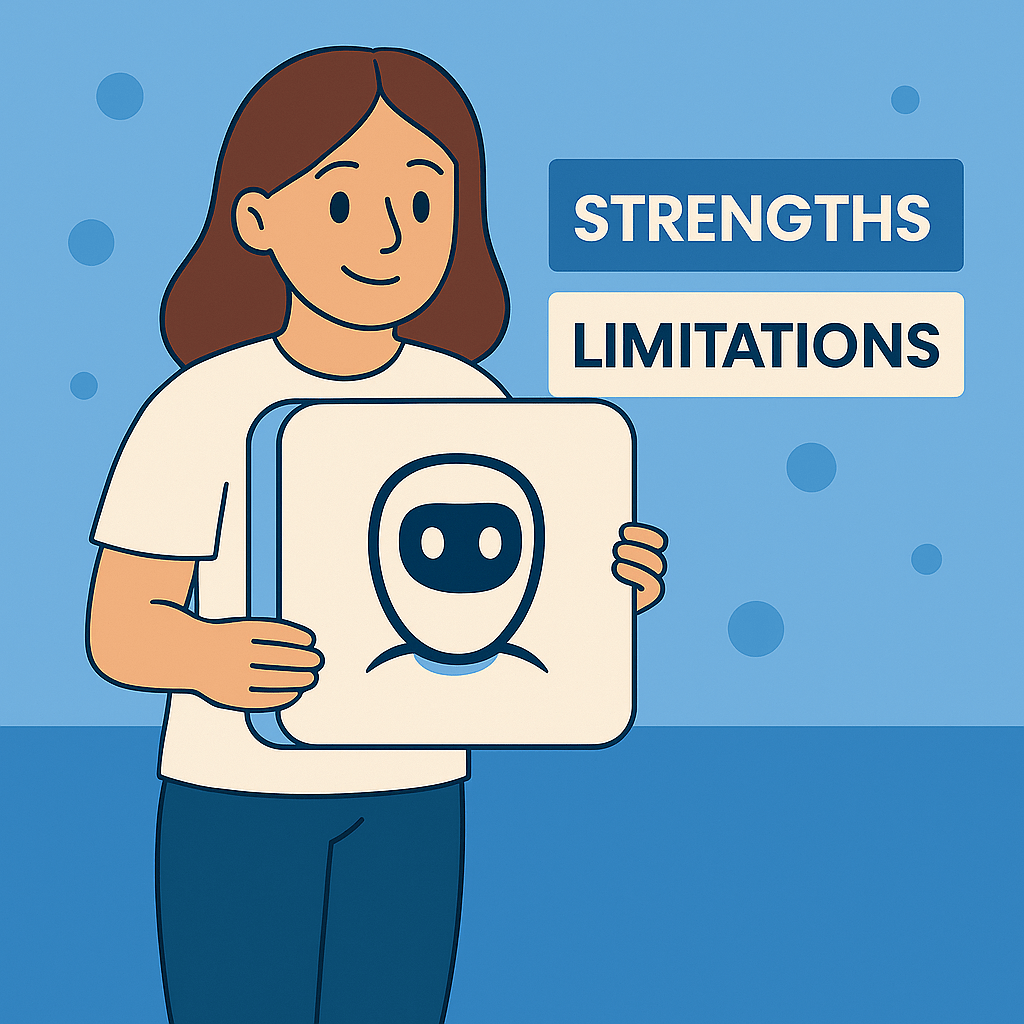
Before diving deeper into features, here’s a balanced view of what MacKeeper Adblocker does well and where it could improve.
Strengths
- Built for Mac
Fully optimized for macOS with seamless integration into Safari and Chrome; no additional extensions or apps required. - Privacy-Focused
Blocks ads and trackers while working alongside MacKeeper’s VPN and ID Theft Guard to reduce digital footprint. - Cookie Consent Suppression
Hides cookie banners and GDPR-style prompts for a cleaner browsing experience. - Minimal System Impact
Lightweight operation with little to no noticeable effect on system speed or battery life. - One-Click Simplicity
Ad blocking can be toggled directly from the MacKeeper dashboard, making it perfect for non-technical users.
Limitations
- macOS-Only Availability
Not available for Windows, other PCs, Android, or iOS, strictly a Mac-only feature. - Limited Browser Support
Works only with Safari and Chrome, no support for Firefox, Brave, or Edge. - No Advanced Controls
Lacks filter management, custom rule creation, or third-party list support, seen in tools like AdGuard. - Bundled Feature
Cannot be used as a standalone tool, requires a full MacKeeper subscription and installation.
What You Get with MacKeeper Adblocker
Ad Blocking for Safari & Chrome
Blocks banners, pop-ups, autoplay videos, and sponsored ads across major browsers without the need for extra extensions.
Tracker Blocking
Prevents advertisers and websites from collecting behavioral data through hidden scripts and pixels.
Cookie Banner Suppression
Reduces or hides cookie consent pop-ups that clutter websites and interrupt your browsing flow.
Privacy Browsing Boost
Works alongside MacKeeper’s VPN and ID Theft Guard to reduce fingerprinting and increase privacy across all web activity.
Lightweight Performance
Uses minimal CPU and memory, keeping your Mac fast while ads are filtered quietly in the background.
One-Click Control
Ad blocking can be turned on or off from the MacKeeper dashboard with a single toggle; no advanced setup or rule management is required.
Auto Updates & Filter Maintenance
MacKeeper’s ad blocker operates seamlessly within the app. MacKeeper updates filter rules in the background to block emerging ad networks and tracking domains.
MacKeeper Adblocker Installation & Ease of Use
One of MacKeeper’s strengths is how quickly it gets up and running, with no browser extensions or complicated settings required. The ad blocker is built into the main app and works automatically once activated.
Here’s what to expect:
Step 1: Download MacKeeper from the official site and install it like any other macOS app.
Step 2: Open the app, log in, and grant Full Disk Access when prompted.
Step 3: From the sidebar, click on AdBlock and toggle it on.
That’s it, the ad blocker starts working instantly, filtering banners, pop-ups, and tracking scripts across Safari, Chrome, and other browsers.
The interface is minimal yet easy to use, featuring clearly labeled elements and one-click controls. No need to install anything extra, adjust lists, or mess with browser settings. Whether you use Intel or Apple Silicon Macs, the setup is consistent and stable.
If you’re already using MacKeeper for antivirus or optimization, enabling ad blocking is as simple as flipping a switch.
How to Use MacKeeper Adblocker Day-to-Day
Once enabled, MacKeeper Adblocker runs quietly in the background, with no configuration, no pop-ups, no micromanagement.
Here’s how it fits into everyday browsing:
- Just Browse Normally: Ads, banners, and pop-ups are blocked automatically in Safari, Chrome, and other supported browsers. You’ll notice cleaner pages and faster load times right away.
- Enjoy Fewer Interruptions: Cookie consent forms, autoplay video ads, and intrusive overlays are reduced or removed, giving you a smoother experience on news, shopping, and social sites.
- Toggle Protection On or Off at Any Time: Want to allow ads on a specific page? You can turn ad blocking off in one click via the MacKeeper dashboard, with no need to dig through browser menus.
- Privacy Benefits by Default: Trackers and ad scripts are blocked silently, reducing profiling and cross-site targeting without needing extra tools.
- Set It and Forget It: There’s no need to update filters or manage blocklists manually. MacKeeper handles updates and protection behind the scenes.
If you’re looking for effortless ad blocking that simply works, MacKeeper Adblocker delivers, with zero clutter or maintenance required.
MacKeeper Adblocker Pricing – What Do You Actually Pay?
| Plan | Devices | First-Year Price | Key Features |
| Standard | 1 Mac | $10.95/month (or $52.20/year) | Ad blocker + antivirus + system cleanup + privacy tools |
| Premium | 3 Macs | $15.95/month (or $71.40/year) | All features across multiple macOS devices |
All MacKeeper plans include:
- Built-in ad blocker (no separate install)
- Real-time antivirus and malware removal
- VPN, ID Theft Guard, and performance boosters
- Junk file cleaner, app uninstaller, and update tracker
- One-click support via live chat
What Users Are Saying About MacKeeper Adblocker
MacKeeper has made major strides in recent years, and users are noticing, especially when it comes to its built-in ad blocker. On Trustpilot, MacKeeper holds a respectable 4.4 out of 5 stars based on 2,000 reviews, with users praising its clean interface, speed improvements, and all-in-one convenience.
Many reviews highlight how the ad blocker works immediately after activation, with no setup or extensions required. Users appreciate how pages load faster and feel less cluttered, especially on news and shopping websites. Some also point out that having ad blocking, combined with antivirus and cleanup tools, makes MacKeeper feel more complete than browser extensions alone.
A few users want more granular control, such as custom filters or site-specific whitelisting, but most agree that for everyday ad blocking on macOS, MacKeeper is a strong, integrated solution.
Final Verdict: Is MacKeeper Adblocker Worth It?
Yes, especially for Mac users who want effortless, built-in ad blocking without extra extensions. MacKeeper Adblocker is simple, effective, and does exactly what most people want: blocks ads, stops trackers, and helps pages load faster, all from one central dashboard.
While it doesn’t offer the deep customization or cross-platform reach of advanced blockers like AdGuard, it’s ideal for users who value simplicity and macOS-native performance. If you’re already using MacKeeper for antivirus or cleanup, the ad blocker is a smart, no-maintenance bonus.
For fast, quiet protection that just works, MacKeeper Adblocker is a solid choice for 2025.
Frequently Asked Questions
1. Is MacKeeper Adblocker free?
No. It’s included with all MacKeeper subscription plans, but not available as a standalone or free tool.
2. Does MacKeeper block YouTube ads?
Yes. It blocks pre-roll and mid-roll video ads on YouTube, as well as banners and pop-ups on other sites.
3. Do I need to install a MacKeeper browser extension?
No. The ad blocker is built into the MacKeeper app and works system-wide in supported browsers, eliminating the need for extra add-ons.
4. Which browsers are supported on MacKeeper?
Safari and Chrome are fully supported. Other Chromium-based browsers may also benefit, but Safari offers the best integration.
5. Does MacKeeper show how many ads were blocked?
Yes. Through the StopAd browser extension, MacKeeper displays real-time stats showing how many ads and trackers were blocked on each website. You can view this data directly in your browser.
6. Does MacKeeper affect browsing speed?
Yes, positively. Most users report faster load times and smoother browsing once the ad blocker is enabled.7. Is it included in all MacKeeper plans?
Yes. Ad blocking is available in both Standard and Premium plans at no additional cost.