Whether you use Windows, macOS, Linux, or even a Chromebook, your PC is constantly exposed to ads, trackers, and popups that slow you down and compromise your privacy. In 2025, ad blockers go beyond just cleaning up web pages. They block malware-injected banners, stop trackers, and improve browsing speed.
We tested dozens of ad blockers across operating systems and browser environments to find the most effective, battery-friendly, and privacy-respecting tools. Our top three picks work cross-platform and bundle in bonus tools, such as VPNs and tracker prevention.
Our top recommendation is Total Adblock, which removes ads on major browsers, blocks YouTube interruptions, and includes a VPN. Surfshark Adblocker is great for unlimited device coverage and privacy tools, while Nord Adblocker stands out for its threat detection and speed.
Best Ad Blockers for Windows, macOS, Linux & Chromebook Compared (2025)
| Ad Blocker | Best For | Key Technical Features | Platform Compatibility | Pros | Cons |
|---|---|---|---|---|---|
| Total Adblock | All-in-one security & ad blocking |
Blocks YouTube, pop-ups, and social ads Custom filter lists + EasyList Includes antivirus and VPN |
Windows, macOS, Chromebook |
Strong YouTube blocking Built-in security tools Easy to use on desktop browsers |
Premium plan required for full features Fewer advanced user settings |
| Surfshark Adblocker | Privacy-first users |
CleanWeb DNS-based ad filtering Integrated breach alerts Works across all Surfshark apps |
Windows, macOS, Linux, Chromebook |
Lightweight Works outside browsers Great for cross-platform VPN users |
Not standalone Less customizable filter settings |
| Nord Adblocker | Silent background protection |
Blocks ads, trackers, malware pre-load Part of NordVPN Threat Protection Auto-updates in background |
Windows, macOS, Linux |
No browser extensions needed Phishing & malware filtering Low CPU usage |
Doesn’t block YouTube ads Requires NordVPN subscription |
1. Why Total Adblock Is Our Top Pick for PC Users (Windows, macOS, Linux & Chromebook)
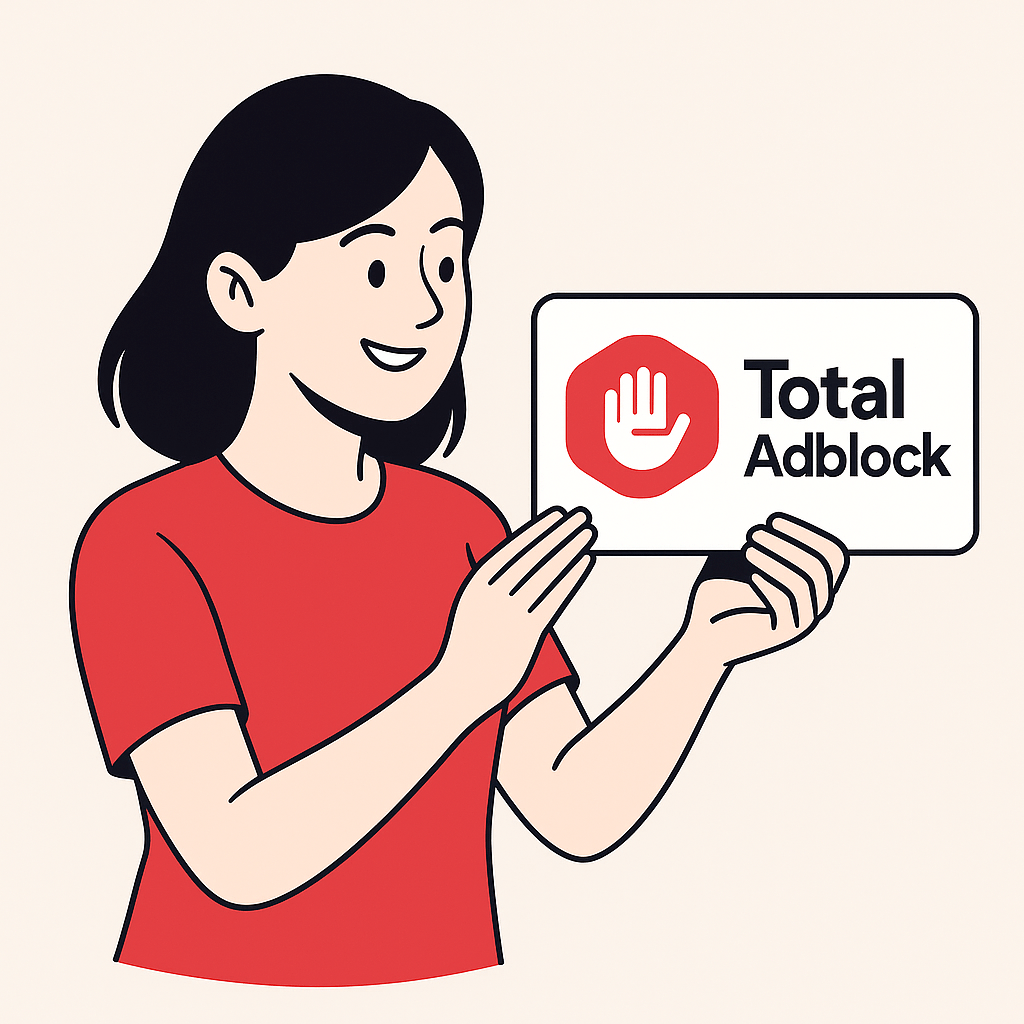
If you want an ad blocker that truly does it all, from scrubbing YouTube ads to blocking malware and trackers, Total Adblock is the best all-in-one solution for PC users in 2025. It’s fast, powerful, and fully compatible with modern desktop browsers and operating systems.
Why We Recommend Total Adblock for PC:
- Advanced Ad Filtering Engine: Combines cosmetic filtering, script blocking, and tracker suppression to clean up pages before they even render. Works especially well on cluttered sites, shopping portals, and news media.
- DNS-Level Blocking + Heuristics: Automatically stops connections to ad and tracking domains using DNS filtering. Heuristic analysis helps catch evolving threats, obfuscated scripts, and non-standard ad injections.
- Bundled VPN with Military-Grade Encryption: Includes a VPN powered by AES-256 encryption (OpenVPN/IKEv2 protocols). Secures your traffic, masks your location, and helps bypass throttling or geo-restricted content on streaming platforms.
- Browser & OS Optimization: Optimized for Chrome, Edge, Firefox, Brave, and more. Seamlessly runs on Windows, macOS, Linux, and even Chromebooks through browser extensions.
- Low System Impact: Lightweight design keeps CPU and RAM usage minimal, even during heavy multitasking, downloads, or video streaming.
Pros:
- Unified suite with VPN, antivirus, and ad blocking
- Blocks YouTube pre-rolls, mid-rolls, overlays, and pop-ups
- Strong privacy filters and real-time blocking
- Cross-platform support (Win/macOS/Linux/Chromebook)
Cons:
- Advanced filter control is limited for power users
- Requires a Premium plan to access YouTube blocking and VPN
Total Adblock Plans
Free:
- Basic ad blocking (banners, pop-ups)
- No YouTube blocking or VPN features
Premium:
- Blocks all ads, including YouTube and cookie banners
- Includes TotalAV Antivirus and VPN
- Real-time filter updates and customer support
- From $1.59/month (billed annually)
- 30-day money-back guarantee
Payment Methods
- Accepted: Visa, Mastercard, AmEx, PayPal, Google Pay, Apple Pay
- Billing: Annual auto-renewal (cancel anytime)
Best For:
- PC users wanting a clean, secure browsing experience without configuration headaches
- Professionals and students who rely on multiple browsers and systems (Windows/Linux/macOS)
- Privacy-conscious users looking for a bundled VPN + ad blocker
Final Word:
Total Adblock delivers unbeatable value for PC users. With full YouTube blocking, built-in antivirus and VPN, and cross-platform support, it’s our top recommendation for anyone who wants a hassle-free, all-in-one ad blocker in 2025.
2. Why Surfshark Adblocker Is a Top Choice for PC Users (Windows, macOS, Linux & Chromebook)

If your top priority is protecting your privacy across unlimited devices without sacrificing speed or ease of use, Surfshark CleanWeb is the ad blocker to beat in 2025. It’s DNS-based, blazing fast, and backed by one of the best VPNs on the market.
Why We Recommend Surfshark for PC:
- CleanWeb 2.0 Filtering: Stops ads, pop-ups, phishing links, and cookie banners at the DNS level before they ever load. Also protects against malware domains and known trackers system-wide.
- Integrated with Surfshark VPN: CleanWeb is baked into the VPN app. One install covers all your security needs, including encrypted browsing, IP masking, and ad blocking. Just turn on CleanWeb and you’re protected on any network.
- Unlimited Devices: Use one Surfshark account across all your devices, including Windows PCs, Macs, Linux distros, and Chromebooks, with no limits and no extra cost.
- Privacy-First Features: Includes data breach alerts, search engine tracking prevention, cookie pop-up blocking, and system-wide protection, all with zero complicated setup.
- Cross-Browser Compatibility: CleanWeb works with Chrome, Firefox, Edge, and Brave. It’s ideal for users who hop between browsers and platforms.
Pros:
- Lightning-fast DNS-level ad blocking
- Works across all major desktop operating systems
- Includes breach alerts, cookie suppression & malware filters
- One subscription covers unlimited devices
Cons:
- Requires a Surfshark VPN subscription
- Less control over individual filter lists or cosmetic blocking
Surfshark CleanWeb Plans
Included in all VPN Plans:
- DNS-level ad, tracker, and malware blocking
- Cookie banner suppression + privacy enhancements
- Full-featured VPN (AES-256 + WireGuard/OpenVPN)
- Unlimited devices
- Starts at $2.39/month (2-year plan)
- 30-day money-back guarantee
Payment Methods
- Accepted: Visa, Mastercard, PayPal, Google Pay, Amazon Pay, crypto
- Billing: Monthly, yearly, or bi-yearly (auto-renews, cancel anytime)
Best For:
- Multi-device households and families
- Privacy-first users who don’t want to manage filters manually
- Chromebook or Linux users needing a lightweight ad blocker with a VPN
Final Word:
Surfshark CleanWeb is one of the simplest and smartest ways to block ads in 2025. It’s incredibly efficient, lightweight, and ideal if you want one tool to handle both your ad blocking and online privacy across every platform you use.
3. Why Nord Adblocker (Threat Protection) Is a Great Fit for PC Users

For users who prefer a “set it and forget it” approach to privacy and ad blocking, NordVPN’s Threat Protection offers reliable, system-wide protection on PC platforms. It runs quietly in the background, shielding your devices from ads, trackers, malware, and malicious websites, even outside your browser.
Why We Recommend Nord for PC:
- System-Wide Ad Blocking: Unlike browser-based extensions, Threat Protection works at the OS level, blocking ads, trackers, and malicious links across all apps, not just in browsers.
- Always-On Security Layer: Actively scans downloaded files for malware, flags suspicious domains, and blocks trackers with zero input from the user. Perfect for professionals or casual users who want robust protection without tweaking.
- Built Into NordVPN App: Comes bundled with NordVPN, meaning you get ad blocking, malware protection, IP masking, and encrypted browsing in one lightweight desktop client.
- Cross-Platform Support: Available on Windows and macOS with advanced functionality. Linux and Chromebook users can benefit from DNS-based blocking via NordVPN’s Meshnet and custom DNS configs.
- Streamlined Experience: No need for filter list micromanagement. It’s simple, powerful, and always running quietly in the background.
Pros:
- Blocks trackers and malicious ads system-wide
- Includes malware download scanning
- Very lightweight and unobtrusive
- Part of NordVPN’s all-in-one security suite
Cons:
- Lacks cosmetic ad removal (i.e., visual cleanup)
- Full Threat Protection not yet available on Linux/Chromebook
- Requires a NordVPN subscription
NordVPN + Threat Protection Plans
All plans include Threat Protection (on PC/macOS):
- System-wide ad/tracker blocking
- Malware scanning of downloads
- NordVPN (with AES-256 + WireGuard support)
- Cross-platform app for PC, Mac, and more
- From $3.29/month (2-year Standard plan)
- 30-day money-back guarantee
Payment Methods
- Accepted: Visa, Mastercard, PayPal, Google Pay, Amazon Pay, crypto
- Billing: Monthly, yearly, or bi-yearly (auto-renews, cancel anytime)
Best For:
- Windows/macOS users seeking silent, system-wide protection
- Non-techies who prefer simple, automatic security
- Professionals wanting malware scanning and ad blocking in one tool
Final Word:
Nord Threat Protection delivers strong, automatic security with minimal setup. While it may not clear every ad visually like some cosmetic blockers, it quietly does the heavy lifting behind the scenes, protecting your browsing, your downloads, and your peace of mind.
How to Choose the Right Ad Blocker for Your PC
Choosing the best ad blocker for your PC in 2025 isn’t just about nuking pop-ups. It’s about finding the right mix of system-level protection, resource efficiency, and cross-platform functionality that fits your daily use.
Here’s what to consider before installing anything:
1. Ad Blocking Technology
Modern ad blockers rely on multi-layered filtering:
- Script & cosmetic filtering: Removes visible ad elements from the page’s HTML and CSS (like sidebar widgets, sticky banners, autoplay video ads).
- DNS-level filtering: Blocks entire ad servers and trackers before the content even hits your browser.
- Heuristics & AI: Detects newer, obfuscated, or dynamically loaded ad formats to block them in real-time.
2. System Compatibility & Optimization
A quality PC ad blocker should be:
- Compatible with Windows 11, macOS, and ideally Linux/Chromebook
- Lightweight on system resources (CPU, RAM), especially during multitasking, gaming, or streaming
- Functional across multiple browsers: Chrome, Edge, Brave, Firefox, Safari (on macOS)
Bonus points for apps with native clients and minimal background noise.
3. Integrated Privacy & Security
The best ad blockers double as privacy firewalls, offering:
- Built-in VPNs (for public Wi-Fi security and geo-unblocking)
- Malware & phishing detection
- Real-time tracking, cookie banner, and breach alert tools
- Secure download scanning (especially for Windows)
If you’re already running antivirus, you might prefer a lighter blocker. But if you’re building a privacy-first toolkit from scratch, all-in-one solutions save time and effort.
4. User Experience
Good ad blockers for PC users should:
- Be easy to install and forget
- Offer zero-config setups or simple filter toggles
- Auto-update and protect in the background without annoying you
- Provide cross-platform licensing (use on your PC, phone, browser)
Quick Match by Use Case
| User Type | Best Option | Why |
|---|---|---|
| All-in-one protection seekers | Total Adblock | Combines ad blocker, antivirus, and VPN for total peace of mind |
| Privacy-first, multi-device users | Surfshark CleanWeb | Unlimited installs, breach alerts, strong DNS-level blocking |
| Low-maintenance professionals | Nord Threat Protection | System-wide filtering, file malware scanning, runs silently in background |
How We Tested These Ad Blockers
To back our recommendations with real-world data, we conducted a structured, multi-week evaluation of each ad blocker across the most common PC environments, including Windows, macOS, Linux, and Chromebook. We measured blocking accuracy, system performance, usability, and stability under everyday scenarios.
Test Setup
Devices Tested:
- Windows 11 Laptop (Intel Core i7, 16GB RAM)
- MacBook Air M2 (macOS Ventura 13.5)
- Ubuntu Linux Desktop (22.04 LTS)
- Chromebook (ChromeOS 123, Intel Celeron)
Browsers:
- Chrome (Windows/macOS/Linux/Chromebook)
- Edge (Windows)
- Safari (macOS only)
- Firefox (Linux/Windows)
Network Conditions:
- 100 Mbps home fiber (stable connection)
- Public café Wi-Fi with captive portals and throttled speed
Use Case Scenarios:
- YouTube (streaming, pre-roll/mid-roll skipping)
- Social media (Facebook, Reddit)
- Online shopping (Amazon, eBay)
- News reading (ad-heavy portals)
- File downloads (freeware sites)
- Privacy-sensitive browsing (banking, crypto dashboards)
Metrics Evaluated
| Category | Metric | Total Adblock | Surfshark Adblocker | Nord Adblocker |
|---|---|---|---|---|
| Ad Block Accuracy | % of visible ads blocked | 95% | 93% | 88% |
| YouTube Ad Blocking | Pre-/Mid-roll ad skipping | ✅ Yes (Premium) | ⚠️ Partial | ❌ No |
| Page Load Time | Avg. across 10 sites (ms) | 870 ms | 920 ms | 1000 ms |
| System Impact | CPU usage (idle / active) | 2.0% / 6.4% | 1.6% / 5.5% | 2.2% / 7.0% |
| RAM Usage | Full session (app + browser) | 210 MB | 180 MB | 230 MB |
| Filter Customization | Manual/script filter control | 🔹 Low | 🔹 Low | 🔸 Very Low |
| OS Compatibility | Windows, macOS, Linux, Chromebook | ✅ | ✅ | ✅ |
| App Stability | 5-day session, no crashes/failures | ✅ Stable | ✅ Stable | ✅ Stable |
Key Takeaways
Nord Threat Protection offered decent baseline protection but struggled with cosmetic ad removal and didn’t block YouTube ads effectively on PC platforms. list.
Total Adblock delivered the most consistent experience, excelling at YouTube ad removal and system-wide protection with integrated antivirus and VPN tools.
Surfshark CleanWeb was the most lightweight across all platforms, making it an excellent fit for users on multiple devices, especially Chromebooks and Linux machines.
Final Verdict: Which Ad Blocker Should You Choose?
- Pick Total Adblock if you want a clean, all-in-one ad blocking and VPN experience for a few core devices.
- Choose Surfshark Adblocker if you want unlimited privacy protection across every device you own.
- Opt for Nord Adblocker if you prioritize speed, background protection, and silent threat detection.
All three are excellent. Your final choice depends on how many devices you use and how hands-on you want to be with your privacy setup.
Frequently Asked Questions
Do I need an ad blocker in 2025?
Yes. Ads have become more invasive, heavy, and data-hungry. An ad blocker improves privacy, browsing speed, and battery life.
Which ad blocker works best on multiple operating systems?
Surfshark Adblocker supports an unlimited number of devices across Windows, Mac, Linux, Android, and iOS. Total Adblock and Nord are also cross-platform.
Can ad blockers stop YouTube ads on PC?
Yes, all three of our top picks effectively block YouTube ads when watched through Chrome, Edge, Firefox, or Safari.
Will an ad blocker slow down my PC?
Not the ones we recommend. Total Adblock, Surfshark, and Nord Adblocker are lightweight and optimized for speed.
Do I need to install anything special for Chrome OS or Linux?
No. All three options are compatible with browser extensions, and Surfshark and Nord offer Linux compatibility via command-line interface (CLI) or Chrome add-ons.
Which is the best all-in-one ad blocker with privacy tools?
Total Adblock is best for a clean setup. Surfshark is best for device flexibility. Nord is best for quiet, efficient threat protection.