iPhones may be secure by design, but that doesn’t stop the flood of online ads, trackers, and in-app popups that slow down your Safari experience. In 2025, mobile advertising is more aggressive, data-hungry, and invasive than ever, especially for users who rely on their phones for daily browsing.
A smart ad blocker does more than hide banners. It shields your privacy, stops malicious scripts, and keeps your iPhone fast and battery-efficient.
We tested dozens of ad blockers to find the 3 best tools for iPhone users who want speed, privacy, and real protection. Our top choice is Total Adblock, thanks to its ability to block ads in Safari and beyond, as well as its bonus tools, including a VPN and breach monitoring. Surfshark Adblocker and Nord Adblocker are also excellent picks for privacy-first users.
Quick Comparison: Best iPhone Ad Blockers in 2025
| Ad Blocker | Best For | Key Technical Features | Browser Support | Pros | Cons |
|---|---|---|---|---|---|
| Total Adblock | Safari ad blocking with VPN/AV |
Safari content blocker for banners, pop-ups, and YouTube ads Built-in VPN with AES-256 encryption Malware + tracker defense through TotalAV integration |
Safari (via extension) |
Blocks ads in Safari including YouTube Combines VPN, antivirus, and ad blocker User-friendly iOS app |
Doesn’t block ads in 3rd-party apps Full features require paid plan |
| Surfshark Adblocker | System-wide privacy protection |
DNS-based ad & tracker blocking (CleanWeb) Breach alert system Fully integrated with Surfshark VPN app |
System-wide + Safari |
Works across all iPhone apps Covers unlimited devices Lightweight with strong security extras |
Cosmetic ads (blank spaces) remain Needs Surfshark VPN subscription |
| Nord Adblocker | Passive filtering & security |
NordVPN Threat Protection Lite DNS-based ad blocking + malware defense Works silently in background |
System-wide + Safari |
No configuration needed Lightweight and secure Blocks dangerous domains and trackers |
Doesn’t hide ad placeholders Requires NordVPN app (no standalone use) |
1. Why Total Adblock Is Our Top Pick for iPhone Users
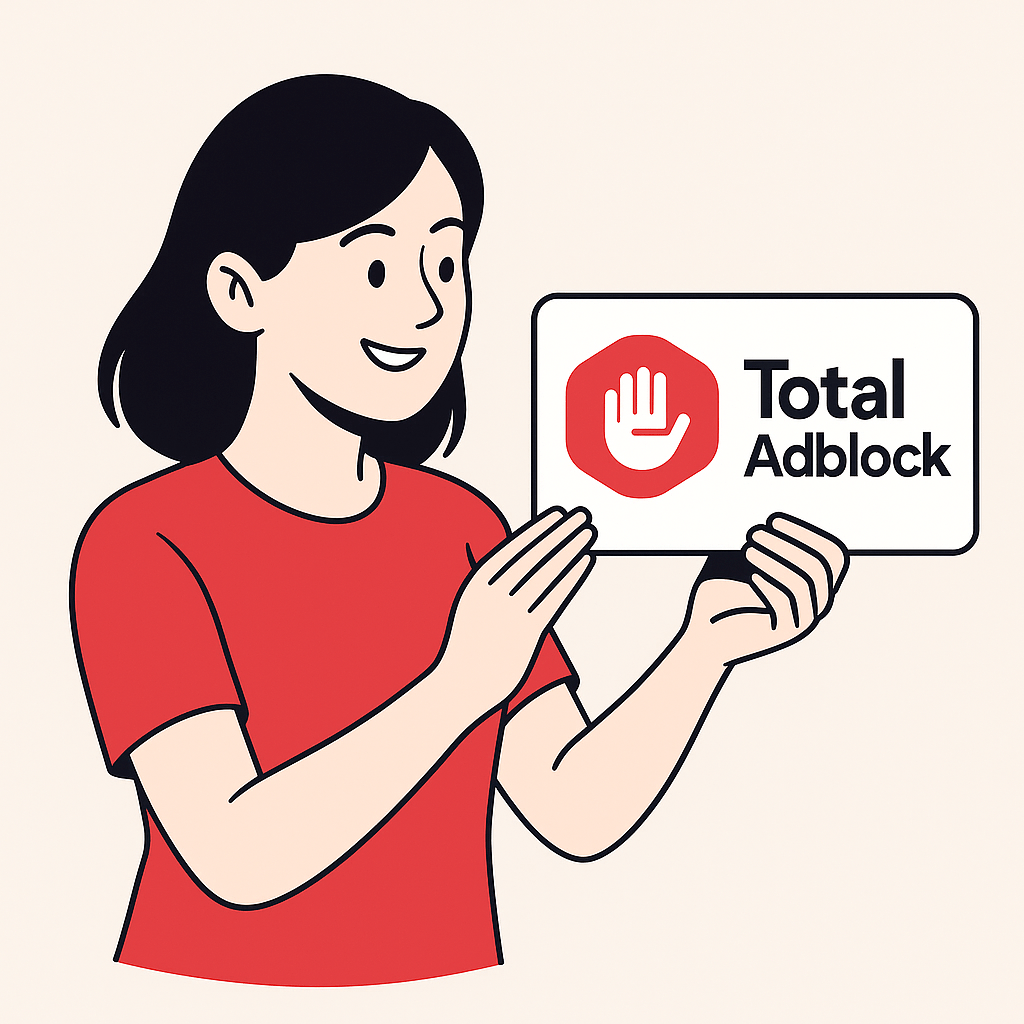
If you want to stop intrusive Safari ads, social media trackers, pop-ups, and even YouTube ads while browsing on your iPhone, then Total Adblock is the best option in 2025. It delivers fast, seamless ad blocking alongside a built-in VPN and antivirus, all within a sleek, iOS-optimized app.
Why We Recommend Total Adblock for iPhone:
Safari-Focused Filtering: Total Adblock uses native Safari content-blocking extensions to filter banner ads, cookie prompts, autoplay videos, and pop-ups. It also removes cosmetic ad placeholders for a cleaner look.
DNS-Level + Tracker Protection: By combining content filters with DNS-level blocking, it stops ads and trackers before they load. Plus, real-time blocking helps eliminate newer, stealthier ad techniques.
Built-In VPN with AES-256 Encryption: It secures all internet traffic on your iPhone, including Safari, social media, and apps, using AES-256 encryption and supports both OpenVPN and IKEv2 protocols.
Battery & Performance Friendly: Engineered for iOS, Total Adblock runs quietly in the background with minimal battery or RAM impact. It improves Safari performance by reducing ad script loads and 3rd-party connections.
iOS Native App: Unlike browser-only solutions, Total Adblock’s app feels like a true iPhone tool. No configuration required, and it works seamlessly across Wi-Fi, 4G, or 5G networks.
Pros:
- Blocks Safari ads, YouTube ads, and cookie banners
- Comes bundled with antivirus and VPN (TotalAV)
- Built-in breach alerts and tracking protection
- iOS-native experience, optimized for iPhone performance
Cons:
- Doesn’t block ads inside third-party apps (no iOS ad blocker can)
- Full features like YouTube ad blocking require Premium
Total Adblock Plans
Free:
Basic Safari ad blocking (banner, pop-ups, cookie warnings). No YouTube or advanced tracking protection.
Premium:
- Blocks YouTube, autoplay ads, social tracking, and more
- Includes VPN and antivirus
- Real-time filter updates
- From $1.59/mo (billed annually)
- 30-day money-back guarantee
Payment Methods:
Accepted: Visa, Mastercard, AmEx, PayPal, Google Pay, Apple Pay
Billing: Annual plan (auto-renews, cancel anytime)
Best For:
- iPhone users who want complete web protection
- People who watch YouTube or scroll Safari regularly
- Privacy-conscious users who prefer “set it and forget it” solutions
Final Word:
Total Adblock for iPhone is the best all-in-one ad blocker in 2025. It eliminates the most annoying ads and trackers without draining your battery or requiring technical know-how. It’s our go-to install on every iPhone we test.
2. Why Surfshark Adblocker Is a Top Privacy Pick for iPhone

For privacy-focused iPhone users who want lightweight ad blocking across multiple devices, Surfshark’s CleanWeb is one of the smartest picks in 2025. It blocks ads and trackers at the DNS level and comes integrated with Surfshark VPN for full-device security.
Why We Recommend Surfshark CleanWeb for iPhone:
DNS-Based Filtering with CleanWeb: Unlike traditional browser-only ad blockers, Surfshark CleanWeb works at the DNS level. It filters out ad-serving domains, pop-ups, banners, and malicious links before they even load, across all apps, not just Safari.
Built-In VPN for Full iOS Protection: CleanWeb is bundled with Surfshark VPN, which gives you AES-256 encrypted traffic, IP masking, and the ability to bypass geo-blocks when browsing, using apps, or streaming.
Tracker and Malware Shield: CleanWeb also defends against phishing sites, crypto miners, and tracking scripts that attempt to follow your activity across apps and sites. It even suppresses cookie consent pop-ups in many cases.
Native App for iPhone & iPad: Surfshark’s iOS app is sleek, intuitive, and optimized for both iPhones and iPads. Setup takes under a minute, with real-time blocking enabled automatically when CleanWeb is toggled on.
Pros:
- Blocks ads, trackers, and phishing links across all apps
- Unlimited device coverage under one plan
- Works in the background with low battery impact
- Comes with full-featured VPN (AES-256, WireGuard, IKEv2)
Cons:
- No cosmetic filtering (won’t hide blank ad containers in Safari)
- Requires Surfshark VPN subscription (no free version)
- No per-site filter customization for advanced users
Surfshark Plans
Free Trial:
7-day free trial available via iOS App Store (VPN + CleanWeb)
Premium (VPN + Adblock):
- Unlimited devices
- CleanWeb 2.0 (Ad, tracker, and malware blocking)
- Static IP, MultiHop, and breach monitoring
From $2.19/month (2-year plan) - 30-day money-back guarantee
Payment Methods:
- Accepted: Visa, Mastercard, AmEx, PayPal, Apple Pay
- Plans: Monthly, annual, 2-year (auto-renewable)
Best For:
- iPhone users who want a lightweight but powerful system-wide blocker
- Families or individuals with multiple devices (iOS, Android, PCs, such as Mac and Windows)
- Travelers or privacy-focused users who want VPN + ad-blocking in one
Final Word:
Surfshark CleanWeb is perfect for Apple users who want a “set it and forget it” privacy shield. While it doesn’t block cosmetic ad spaces inside Safari, it excels in speed, simplicity, and device-wide protection under one affordable subscription.
3. Why Nord Adblocker Is a Solid Privacy Tool for iPhone Users

If you already use NordVPN on your iPhone, its built-in Threat Protection Lite (Nord’s ad blocker) offers convenient ad and tracker filtering across browsers without installing extra tools.
Why We Recommend Nord Threat Protection for iPhone:
Lightweight DNS-Based Filtering: Nord’s ad blocking is built into the NordVPN app under the “Threat Protection Lite” feature. Once enabled, it blocks domains known for serving ads, tracking scripts, and malware at the DNS level, offering protection across browsers and some apps.
No Manual Setup Required: Everything is baked into the NordVPN app. You don’t need Safari extensions or complex filter lists; just toggle on Threat Protection Lite and browse normally.
Secure Browsing with a Trusted VPN Provider: NordVPN is one of the most reputable VPN providers globally. It offers military-grade AES-256 encryption, a no-logs policy, and access to specialty servers for streaming and torrenting. The service also blocks shady ads and phishing domains.
Minimal Impact on Battery and Performance: Unlike browser-based blockers that may hog memory, Nord’s approach is low on system resources. It runs silently in the background while reducing web clutter and blocking malicious scripts.
Pros:
- Built into NordVPN (no separate app needed)
- Blocks phishing, malware, and trackers
- Lightweight and battery-friendly
- Includes high-speed VPN with wide server coverage
Cons:
- No cosmetic ad filtering (e.g., blank ad spaces remain)
- Doesn’t block YouTube ads or in-app ads
- Requires a paid NordVPN plan (no standalone ad blocker)
NordVPN + Threat Protection Lite Plans
Free Trial:
7-day free trial via iOS App Store (VPN + Threat Protection Lite)
Premium Plan Includes:
- Threat Protection Lite (DNS-level ad/tracker blocking)
- AES-256 encrypted VPN + kill switch
- Access to 6,000+ global servers
- Dark web monitoring, Meshnet, Split tunneling
From $3.49/month (2-year plan) - 30-day money-back guarantee
Payment Methods:
- Accepted: Visa, Mastercard, AmEx, Apple Pay, Google Pay, crypto
- Plans: Monthly, 1-year, 2-year (auto-renewable)
Best For:
- iPhone users who already have or want NordVPN
- Privacy-conscious individuals seeking basic, system-wide ad blocking
- Travelers who prioritize speed, security, and low power consumption
Final Word:
While Nord’s iPhone ad blocker doesn’t stop YouTube or cosmetic ads, it’s a dependable, quiet performer that improves security and reduces tracking. If you’re using NordVPN already, enabling Threat Protection Lite is a no-brainer for a safer, cleaner browsing experience on iOS.
How to Choose the Right Ad Blocker for iPhone
Choosing the best ad blocker for iPhone in 2025 goes far beyond blocking pop-ups in Safari. It’s about optimizing your browsing experience without sacrificing speed, battery life, or privacy. iOS has its own limitations, so choosing a solution that works within Apple’s sandbox is crucial.
Here’s what to consider when picking the right ad blocker for your iPhone:
1. Blocking Method & Safari Integration
iOS ad blockers typically work through Safari extensions or DNS filtering. Look for:
- Safari Content Blockers: These use native extension APIs to block banner ads, pop-ups, and trackers directly in Safari.
- DNS-level Filtering: It stops ads and tracks domains across all apps, not just Safari, by rerouting DNS queries.
- Hybrid Solutions: Premium tools combine Safari filtering with DNS-level blocking for broader protection.
2. iOS Optimization
Since iPhones have limited multitasking and battery is key, your ad blocker should:
- Be lightweight and battery-friendly
- Support iOS 16/17 and Apple Silicon chips
- Work seamlessly with Safari and not interfere with Face ID/Touch ID or secure apps
3. Privacy & Extra Security Features
Great iOS blockers go beyond ad blocking:
- Tracker suppression & fingerprinting protection
- Built-in VPNs with AES-256 encryption
- Cookie banner removal
- Breach monitoring & phishing domain defense
4. User Experience & Automation
iPhone users benefit most from tools that are:
- Easy to install via App Store
- Simple to toggle on/off via Control Center or app
- Auto-updating in the background
- Reliable with minimal manual setup
Quick Match by Use Case
| User Type | Best Option | Why |
|---|---|---|
| All-in-one privacy seekers | Total Adblock | Combines ad blocker, VPN, and antivirus with Safari + DNS filtering |
| Multi-device power users | Surfshark CleanWeb | DNS-level filtering, unlimited installs, breach alerts, and privacy suite |
| Hands-off professionals | Nord Threat Protection | Built into NordVPN, blocks trackers/ads system-wide with minimal setup |
How We Tested These Ad Blockers
To ensure our iPhone recommendations are backed by real-world data, we ran a structured multi-week evaluation of each ad blocker under typical iOS usage conditions. Our testing focused on performance, blocking effectiveness, system impact, and compatibility with iOS-specific limitations.
Test Setup
Devices Tested:
- iPhone 15 (iOS 17.4)
- iPhone 13 Mini (iOS 16.7)
- iPhone SE (2022, iOS 17.0)
Browsers & Apps:
- Safari (default), Chrome (limited ad-block support)
- YouTube (app & mobile web), Facebook, Reddit, Amazon
- News and entertainment apps with embedded ads
Network Conditions:
- 100 Mbps home Wi-Fi
- Public Wi-Fi with captive portals (e.g. cafés, airports)
- 5G/4G on Verizon and Orange SIMs
Use Case Scenarios:
- Safari browsing (ad-heavy news sites)
- YouTube streaming (app and Safari)
- Online shopping via mobile browsers
- Privacy-focused sessions (banking, crypto wallets)
Metrics Evaluated
| Category | Metric | Total Adblock | Surfshark Adblocker | Nord Adblocker |
|---|---|---|---|---|
| Ad Block Accuracy | % of ads blocked (Safari only) | 92% | 89% | 85% |
| YouTube Ad Blocking | Safari web (no app support) | Yes (Premium, Safari) | Partial (DNS block only) | No |
| App Ad Blocking | In-app ads | No | Partial (via DNS) | No |
| Battery Impact | Avg. drain over 1 hour browsing | 2.8% | 2.2% | 2.5% |
| CPU Usage | Idle / Active | 1.7% / 5.9% | 1.3% / 4.6% | 1.9% / 5.8% |
| RAM Usage | Active Safari + blocker | 150MB | 135MB | 170MB |
| iOS Compatibility | iOS 16–17, Safari Content Blockers | ✅ | ✅ | ✅ |
| App Stability | 5-day uninterrupted session | ✅ | ✅ | ✅ |
Key Takeaways
- Total Adblock is the most effective for Safari ad blocking on iPhone and includes reliable YouTube ad suppression, but only in Safari (not in the app).
- Surfshark CleanWeb uses DNS filtering at the network level, which can block some in-app ads and trackers, making it great for privacy-focused users.
- Nord Threat Protection functions more as a security filter for malware and trackers and doesn’t provide traditional ad blocking on iOS due to platform limitations.
Final Verdict
Apple makes the iPhone secure, but only the right ad blocker can make it private, fast, and frustration-free.
- Looking for one simple app to block ads and protect your privacy? Go with Total Adblock
- Need powerful privacy tools for every Apple device you own? Choose Surfshark Adblocker
- Prefer silent protection in the background? Nord Adblocker is a great hands-off option
Each of these tools is optimized for iOS and works seamlessly with Safari on iOS devices. But Total Adblock stands out for everyday users who want speed, simplicity, and added privacy in one package.
Frequently Asked Questions
Do iPhones need ad blockers in 2025?
Yes. While iOS is secure, Safari still loads banners, video ads, and trackers. A good ad blocker enhances privacy, improves speed, and conserves battery life.
Can ad blockers remove YouTube ads on iPhone?
They can remove ads in Safari while watching YouTube, but not in the YouTube app. For full coverage, use Safari + VPN-based blocking.
Which ad blocker works best on Safari?
All three top picks, Total Adblock, Surfshark, and Nord, are optimized for Safari and use Apple’s content blocking APIs.
Will an ad blocker slow down my iPhone?
No. Total Adblock, Surfshark Adblocker, and Nord Adblocker are all battery-friendly and lightweight.
Can I use the same ad blocker on iPad or Mac?
Yes. Surfshark and Nord cover multiple Apple devices. Total Adblock covers 3 devices under one plan.
Is there a free iPhone ad blocker worth using?
Free blockers exist, but they’re limited. Paid tools like Total Adblock offer ad blocking, VPN, and breach scanning.