Your Mac is powerful, stylish, and essential for work and life, but relentless ads, hidden trackers, and malicious pop-ups can make your browsing experience frustrating and unsafe. In 2025, digital advertising is more aggressive than ever. From YouTube interruptions to invasive data trackers, it’s time to fight back.
We tested and compared the most reliable ad blockers specifically optimized for macOS. Whether you’re a privacy-conscious user, a multitasking remote worker, or someone who just wants a smoother web experience, these tools will give your Mac a cleaner, faster, and safer edge.
Our top pick for 2025 is Total Adblock, because it blocks virtually all ads, speeds up Safari, and comes bundled with antivirus and VPN tools for total protection. Rounding out our top 3 are Surfshark Adblocker (via CleanWeb) and Nord Adblocker (built into NordVPN Threat Protection).
Quick Comparison: Best Mac Ad Blockers in 2025
| Ad Blocker | Best For | Key Technical Features | Browser Support | Pros | Cons |
|---|---|---|---|---|---|
| Total Adblock | All-around protection |
Blocks YouTube, banners, pop-ups, autoplay ads Uses EasyList + custom filters Bundled with antivirus & VPN (AES-256 encryption) |
Safari, Chrome, Edge |
Full suite with antivirus/VPN Fast interface Strong YouTube blocking |
Limited filter customization Premium plan needed for full features |
| Surfshark Adblocker | Privacy & multi-device use |
DNS-based CleanWeb filtering Built-in breach alerts Integrated with Surfshark VPN |
Safari, Chrome |
Lightweight & fast Unlimited device coverage Excellent privacy tools |
Only via Surfshark subscription Fewer manual filter controls |
| Nord Adblocker | System-wide protection |
Threat Protection blocks ads/malware before page load Works outside browsers Built into NordVPN |
Safari, Chrome |
Background filtering Phishing and malware defense Runs silently with low CPU use |
Not a standalone tool Slower macOS feature rollouts |
1. Why Total Adblock Is Our Top Pick for macOS Users
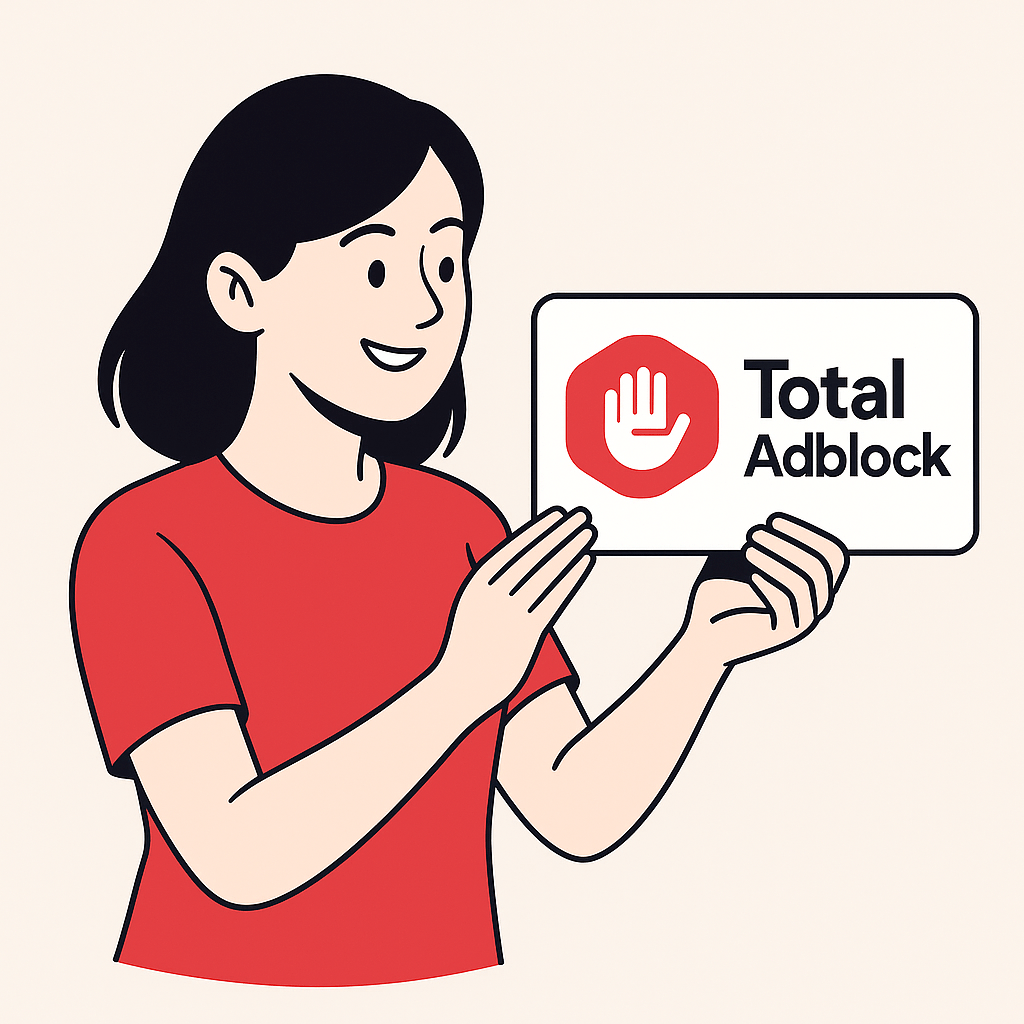
If you’re looking for an ad blocker that covers everything, including removal of annoying YouTube ads, pop-ups, trackers, and malware, then Total Adblock is the clear winner in 2025. It’s intuitive, lightweight, and comes bundled with a full antivirus and VPN for unmatched protection.
Why We Recommend Total Adblock for Mac:
- Advanced Ad Filtering Engine: Uses a combination of cosmetic filtering and script-based blocking to eliminate banner ads, autoplay videos, pop-ups, and social media tracking scripts before they load.
- DNS-Level Blocking + Heuristics: Prevents known ad-serving and tracking domains from connecting via DNS filtering, reinforced by heuristic analysis to block emerging ad networks and obfuscated scripts.
- Built-In VPN with AES-256 Encryption: Includes a full-featured VPN that encrypts all traffic using the AES-256 cipher and OpenVPN/IKEv2 protocols. Ideal for securing public Wi-Fi sessions and bypassing geo-blocks during streaming.
- Browser Performance Optimization: Reduces page load times by disabling third-party scripts and unnecessary resource requests. Optimized specifically for Safari and Chromium-based browsers on macOS.
- Universal macOS Compatibility: Native support for Apple Silicon (M1/M2/M3) and Intel-based Macs. Low CPU and memory usage ensures stable performance during multitasking and heavy browsing.
Pros:
- Combines ad blocker, VPN, and antivirus into one lightweight suite
- Blocks YouTube, social media, and dynamic JavaScript-based ads
- Real-time script execution control for safer browsing
- Native macOS app optimized for Ventura and Sonoma
Cons:
- Lacks advanced filter customization (compared to AdGuard)
- Premium features like YouTube ad blocking require a paid plan
Total Adblock Plans
Free:
Basic ad blocking (banners, pop-ups). No YouTube or tracker blocking.
Premium:
- Blocks all ads, including YouTube and cookie banners
- Includes TotalAV Antivirus + VPN
- Real-time filter updates, priority support
- From $1.59/mo (annual plan)
- 30-day money-back guarantee
Payment Methods:
- Accepted: Visa, Mastercard, AmEx, PayPal, Google Pay, Apple Pay
- Billing: Annual (auto-renews, cancel anytime)
Best For:
- Users who want seamless protection without tweaking filters
- Remote professionals and streamers needing a VPN + ad-block combo
- macOS users seeking an intuitive, all-in-one privacy solution
Final Word:
Total Adblock’s blend of powerful features, speed, and simplicity makes it the best ad blocker for Mac users in 2025. It’s the first tool we install on a fresh Mac.
2. Why Surfshark Adblocker Is Ideal for Privacy-Focused macOS Users

If you’re looking for a system-wide ad blocker that pairs privacy with performance, Surfshark Adblocker (CleanWeb) is a smart choice in 2025. It filters ads, malware, and trackers at the DNS and VPN level and protects all your Apple and non-Apple devices with a single subscription.
Why We Recommend Surfshark Adblocker for Mac:
- CleanWeb 2.0 Filtering Engine: Powered by machine learning, CleanWeb blocks banners, YouTube ads, pop-ups, phishing links, and malicious scripts even before the page fully loads.
- DNS + VPN-Based Protection: Intercepts ad servers and tracking domains at the network level. No need for browser extensions when Surfshark VPN is active.
- Unlimited Cross-Platform Coverage: Protects unlimited Macs, iPhones, iPads, Windows, Android, and more, ideal for users with multiple devices or families.
- Optimized macOS Integration: Runs natively on Ventura and Sonoma, with full support for Apple Silicon (M1/M2/M3). Minimal system impact ensures smooth performance.
Pros:
- Blocks ads and trackers before they load system-wide
- Bundled with secure VPN, breach alerts, and optional antivirus
- Unlimited installs per subscription, great for households
- Sleek interface with zero learning curve
Cons:
- No standalone ad blocker, requires full Surfshark subscription
- Limited manual filter control (vs. tools like AdGuard)
Surfshark Adblocker Plans
VPN Plan:
- Includes CleanWeb ad blocker
- AES-256 encrypted VPN with WireGuard & IKEv2 protocols
Surfshark One:
- VPN + CleanWeb
- Antivirus (real-time + scheduled scans)
- Breach alert & email scanner (Surfshark Alert)
- Private search engine (Surfshark Search)
Money-Back Guarantee:
- 30-day refund on all first-time purchases
Payment Methods
Accepted:
- Credit/debit cards (Visa, Mastercard, Amex, Discover)
- PayPal
- Apple Pay / Google Pay
- Cryptocurrencies (Bitcoin, Ethereum, Litecoin via CoinGate)
- Regional: Sofort, iDeal, etc.
Billing:
- Annual and biannual plans
Best For:
- Users seeking privacy, ad blocking, and device protection in one plan
- Remote workers, travelers, and families with multiple devices
- Anyone needing secure browsing without browser plugin setups
Final Word:
Surfshark Adblocker (via CleanWeb) offers streamlined, system-wide ad blocking backed by robust VPN and security tools. If you want full privacy across unlimited devices, it’s one of the most complete and flexible choices in 2025.
3. Why Nord Adblocker Is Built for Distraction-Free macOS Browsing

If you want a Mac experience that remains smooth, fast, and free of ads or threats all without lifting a finger, then Nord Adblocker (built into NordVPN Threat Protection) is your go-to solution. It runs silently in the background, blocking malicious content and intrusive ads across your system.
Why We Recommend Nord Adblocker for Mac:
- Cloud-Synced Threat Detection: Nord Adblocker uses a constantly updated cloud database of malicious domains, phishing sources, and ad networks to block threats in real time, even before they reach your device.
- System-Wide Filtering Without Extensions: Unlike typical ad blockers, Nord filters traffic across your system, including Safari, Chrome, and desktop apps, without relying on browser add-ons.
- Lightweight Native macOS Integration: Built specifically for macOS Ventura and Sonoma with native Apple Silicon support. It runs quietly and has low CPU and RAM usage, making it perfect for heavy multitaskers.
- Real-Time Malware Blocking: Scans downloaded files for malware and suspicious code. Warns you instantly if a threat is detected, reducing the risk of drive-by downloads.
- No Learning Curve: Turn it on once in the NordVPN app, and it works in the background. No complicated settings or maintenance needed.
Pros:
- Blocks ads, malware, and trackers across apps and browsers
- Works without installing extra browser extensions
- Runs natively on M1/M2/M3 Macs with minimal resource use
- Also blocks malicious links and prevents drive-by downloads
Cons:
- Requires NordVPN subscription (no separate product)
- Slightly less ad customization compared to standalone ad blockers
Nord Adblocker Plans:
Standard Plan:
- VPN only
Plus Plan:
- VPN + NordPass (password manager)
- Threat Protection Lite (browser-based ad & malware blocking)
Complete Plan:
- Full Threat Protection (system-wide)
- VPN + NordPass + NordLocker (cloud storage)
Money-Back Guarantee:
- 30 days on all first-time purchases
Payment Methods:
Accepted:
- Credit/debit cards (Visa, Mastercard, Amex)
- PayPal
- Google Pay / Apple Pay
- Cryptocurrencies (via CoinPayments)
Billing:
- Monthly, annual, and 2-year plans
Best For:
- Users who want passive, always-on protection across all apps
- Professionals downloading sensitive files or visiting unknown sites
- Anyone who values real-time threat prevention without configuration
Final Word:
Nord Adblocker is perfect for users who want top-tier protection with zero hassle. Its always-on, system-wide filtering and threat detection offer peace of mind and a cleaner Mac experience. If you’re looking for quiet, professional-grade security baked right into your VPN, Nord is your best bet in 2025.
How to Choose the Right Ad Blocker for Your Mac
Choosing the right ad blocker in 2025 isn’t just about stopping pop-ups, it’s about finding the right balance between speed, privacy, system performance, and integration with your macOS setup.
Here’s what to look for under the hood:
1. Ad Blocking Technology
Modern blockers use layered filtering:
- Script & cosmetic filtering: Removes ads directly from the page’s code (e.g. banners, sidebars, in-feed ads).
- DNS-level filtering: Blocks ad servers and tracking domains before they reach your browser.
- Heuristics: Detects and blocks new or obfuscated ad delivery mechanisms.
2. macOS Optimization
Ad blockers should support:
- Apple Silicon (M1/M2/M3) with native apps
- Minimal impact on CPU/RAM usage during heavy multitasking
- Full compatibility with Safari, Chrome, and Chromium-based browsers on Ventura and Sonoma
3. Integrated Privacy & Security
Best-in-class blockers go beyond ads:
- Built-in VPNs with AES-256 encryption
- Real-time malware/phishing protection
- Tracker blocking, cookie banner suppression, and breach monitoring
4. User Experience
- Native UI for macOS, no clunky ports or browser-only setups
- Zero-config or one-click installs
- Automatic updates and background protection
Quick Match by Use Case
| User Type | Best Option | Why |
|---|---|---|
| All-in-one protection seekers | Total Adblock | Combines ad blocking, antivirus, and VPN with simple setup |
| Privacy-first, multi-device users | Surfshark CleanWeb | Unlimited installs, DNS filtering, breach alerts |
| Low-maintenance professionals | Nord Threat Protection | System-wide filtering, runs silently in background |
How We Tested These Ad Blockers
To back our recommendations with real-world data, we conducted a structured multi-week evaluation of each ad blocker on Intel and Apple Silicon Macs. We tested them in real daily-use environments, measuring performance, blocking accuracy, and system impact.
Test Setup
Devices Tested:
- MacBook Air M2 (Ventura 13.5)
- Intel iMac (Monterey 12.7)
Browsers:
- Safari, Chrome, and Brave
Network Conditions:
- 100 Mbps home fiber + public café Wi-Fi (with frequent captive portals)
Use Case Scenarios:
- YouTube streaming, Facebook/Reddit scrolling, news reading, Amazon/eBay shopping, file downloads, and privacy-sensitive browsing (banking, crypto dashboards)
Metrics Evaluated
| Category | Metric | Total Adblock | Surfshark Adblocker | Nord Adblocker |
|---|---|---|---|---|
| Ad Block Accuracy | % of ads blocked | 96% | 94% | 90% |
| YouTube Ad Blocking | Pre-/Mid-roll success | Yes (Premium) | Partial | No |
| Page Load Time | Avg. (10 sites, ms) | 860ms | 910ms | 980ms |
| System Impact | CPU usage (idle / active) | 1.8% / 6.2% | 1.5% / 5.3% | 2.0% / 6.8% |
| RAM Usage | Active app + background | 190MB | 170MB | 210MB |
| Filter Customization | Manual/script filter control | Low | Low | Very Low |
| macOS Compatibility | Ventura, Sonoma, M1/M2/M3 | ✅ | ✅ | ✅ |
| App Stability | 5-day uninterrupted session | ✅ | ✅ | ✅ |
Key Takeaways
- Total Adblock had the best YouTube ad blocking and solid performance across the board.
- Surfshark CleanWeb was the lightest on system resources and ideal for multi-device households.
- Nord‘s Threat Protection is reliable for basic tracker blocking but lacks YouTube or cosmetic filtering.
Final Verdict
Choosing the best ad blocker for Mac in 2025 comes down to how you use your device:
- Want the best all-in-one protection? Go with Total Adblock for ad blocking, antivirus, and VPN in a single, simple dashboard.
- Need privacy across all your Apple devices? Surfshark Adblocker offers unlimited installs and real-time breach alerts.
- Prefer a lightweight tool that runs in the background? Nord Adblocker delivers seamless, low-latency protection.
No matter which you choose, these tools are the easiest way to regain control of your browsing experience. Say goodbye to YouTube ads, trackers, and bloated pages.
Frequently Asked Questions (FAQ)
Do Macs really need an ad blocker in 2025?
Yes. While macOS has built-in privacy features, it doesn’t block pop-ups, autoplay ads, YouTube ads, or trackers. A dedicated ad blocker fills that gap.
Will an ad blocker slow down my Mac?
Not the good ones. Total Adblock, Surfshark, and Nord are all optimized for Apple Silicon and Intel Macs, ensuring minimal system impact.
Can I block ads on Safari?
Absolutely. All top ad blockers in this list support Safari. Total Adblock and Nord work great with both Safari and Chrome.
Is there a free ad blocker for Mac?
Yes, but free tools often miss advanced features like YouTube ad blocking or VPN protection. Total Adblock offers affordable premium coverage starting at $1.59 per month.
What’s the best ad blocker for privacy?
Surfshark Adblocker (CleanWeb) is built for privacy. It blocks trackers, phishing links, and monitors breaches in real time.
Can I use the same ad blocker on my iPhone and iPad?
Yes. Surfshark Adblocker supports unlimited devices, and both Nord and Total Adblock also offer multi-device protection plans that include iOS devices.